Every Minute
I can tell you exactly how much time I've spent on things this week. Here's how.

I can tell you exactly how much time I've spent on things this week.
For the past two weeks, I've been religiously tracking how I've spent every bit of my day, from the big ones on the chart above like eating, sleeping, and working, to the smaller things like how much time I've spent driving places (46 minutes, by the way).
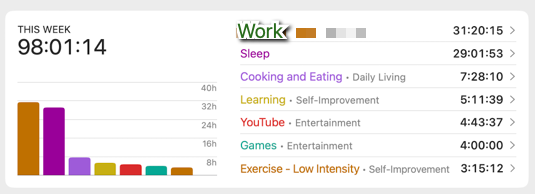
Why would someone do this to themselves? How much time does it take to maintain this? Am I insane? And how do I categorize my time?
But...why?
In a word, prioritization.
More days than not, I get to the end of my day feeling that I could have done more. More productive, more goals achieved, more tasks completed. Tracking my time to this level of detail provides me two valuable pieces of information:
- How intentional am I being with my time? Did I spend almost 5 hours this week doomscrolling on YouTube? Or was that deliberate rest?
- Am I spending my time, at the macro level, on what I value?
Without at least some level of tracking, those are hard questions to answer. How much time did I really spend zoned out on the couch?
Obligatory: rest is a totally valid way to spend time! "More" in this context means spending time intentionally, rather than unintentionally. If deliberate rest is a priority on a given day, that's great, and that should be celebrated.
If we're looking at my time spent for the week, #5 on that list is YouTube. And if I drill down into the individual time entries, it's all doomscrolling (what I define as mindless, valueless time). Not proud of that one. It's time to make a change there.
How much time does it take to maintain this?
Surprisingly, not much. Maybe 10 minutes of deliberate time each day.
The catch here is that I've automated some of the data collection – enough that, when I need to go and fill in the blanks, there's enough data points there for me to easily remember what I was doing.
I use Toggl for my time tracking, but other time tracking tools can be used too.
To make it easier on myself, I use two tools to help me.
The first is Timery for MacOS (also available for iOS; sorry Android users). This app has a place for saved template timers, so if I sit down at my laptop I quickly click on the saved timer I have for a task and get to work.
The second, more involved one, is Tasker for Android. Depending on what I do with my phone, I send off API calls to Toggl to start time entries.
- When I start and stop sleeping (using Sleep As Android), I start and stop the Sleep time entry.
- Various NFC tags around the house will trigger context-relevant things, like grooming, eating, and taking my dog for a walk.
- Connecting to my car's Bluetooth triggers the Driving time entry.
During my morning routine, I review the previous day for any gaps in the schedule, and fill in what I missed. I miss a lot, but having dedicated time while I'm planning my day out means it's quickly brought back in sync. It takes 5 minutes normally, and 10 on a bad day.
Time Categorization
So you've got all of these time entries. How do you categorize them?
Toggl has three categorizing concepts: clients, projects, and tags.
The client/project relationship is the one I rely on. A client can have many projects, and so I group similar but distinct categories together with a client. Self-improvement, as an example, is a client, and then everything under that relates to being a better person.
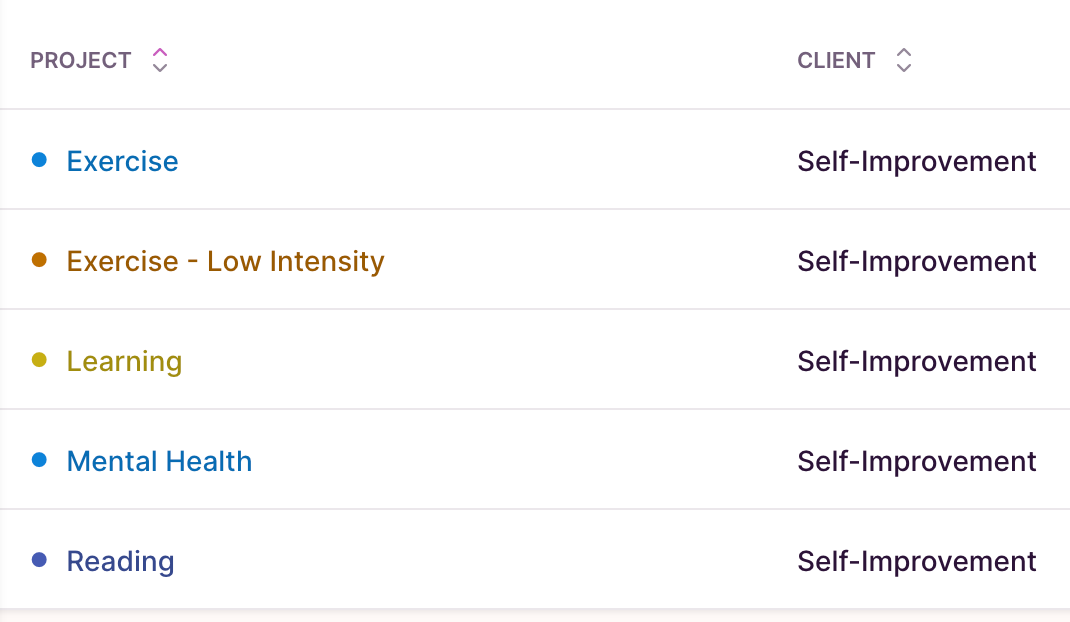
I personally use tags sparingly because things aren't as clear to me, but that's how my mind wants to work. Tagging absolutely has its purpose here and is probably a more flexible way to track your time. As an example, do you categorize your 20 minute bike ride to the grocery store as Transportation or Exercise? How about playing games (Entertainment) with friends (Socializing)? In these cases, I pick whichever one matters more to me in that moment.
I have clients for three personal projects (streaming, my professional online presence, and CallToAr.ms), Self-Improvement, Work, Chores, Daily Living, Entertainment, Shopping, and Socializing. Under that, you can set out projects however you wish.
Am I insane?
Yeah, probably.
Ultimately, this is only valuable if you're going to do something with the data you collect. If it just produces a pretty chart, then it doesn't really have value. But if you're going to look at the data and take action from it, then I'd argue that 10 minutes a day of time investment is well worth it.
I'll take that time from my YouTube doomscrolling time, thanks.
If you're looking for additional resources, check out my wiki articles on Life Tracking and Time Tracking