The "x" Folder
The "x" folder is the first thing I set up on every computer I use. You should do it too.

I've got a question for you: how much garbage is in your Downloads folder right now?
It's okay, you can tell me. Because I've been a serial "download hoarder" ever since my first computer was connected to the internet. And because I have a solution for you.
I call it the "x" Folder, but that's mainly because typing "x" on a Dvorak keyboard layout is comfortable for me. But you could pick your folder of choice.
Think of the "x" Folder as a scratch pad but for files. Anything that I don't need to hold onto, such as temp files, installers, and so on go into this folder. And every night, my computer automatically purges the contents of the folder so that when I get in the following day, it's nice and pristine. And in case, for some crazy reason, I forget what the purpose of the folder is, a little README file is always there, reminding me of its purpose.
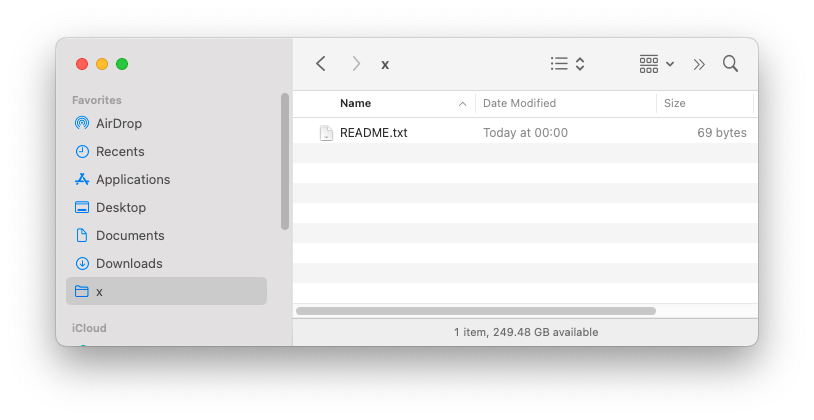
After re-pointing Firefox's download folder to my "x" Folder, I have one thing left to do: automate the cleanup.
If you're on Mac OS X or Linux, a simple Crontab entry takes care of it all for you. Change the folder to match the path to your "x" Folder, and you're ready to go!
@daily rm -rf /Users/username/x/*; echo "This folder is cleared daily! Do not put anything permanent in here!" > /Users/username/x/README.txtWindows users can do effectively the same thing with a nightly scheduled task.
No more messy Downloads folder. Problem solved.